
Linux Lite 4.4 is ready to replace Microsoft Windows on your aging PC
A review by Brian Fagioli from https://betanews.com
One of the best things about operating systems based on the Linux kernel is they can sometimes be very lightweight. Why is this important? Well, when an OS uses very few resources, it can breathe new life into an aging PC. In other words, just because Windows 7 or Windows 10 run like molasses on your old computer, that doesn’t mean you have to buy a new one. The right Linux distribution can make your older PC feel fast and new.
One of the most popular lightweight Linux-based operating systems is Linux Lite. Heck, the name of the distribution tells you that it is designed to use few resources! Version 4.4 is now available, and as per usual, it is based on the latest Ubuntu LTS — 18.04. The Xfce desktop environment will feel familiar to those switching from Windows. Those new to Linux will also appreciate the easy access to many popular programs, such as Skype, Steam, and Spotify. Even the excellent Microsoft Office alternative, LibreOffice, is included.
Jerry Bezencon, Linux Lite creator, shares the following upgraded packages. While kernel 5.0 is not available by default, it can apparently be added via a pre-configured repo. Most users should probably just stay put with 4.x for now, however.
- Web Browser – Firefox 65.0 Quantum
- Email Client – Thunderbird 60.4.0
- Office Suite – LibreOffice 6.0.7.3
- Media Player – VLC 3.0.4
- Image Editor – Gimp 2.10.8
- System Backup and Restore – Timeshift 19.0.1
- File Manager – Thunar 1.6.15
- Base: Ubuntu 18.04.2
- Kernel: 4.15.0-45
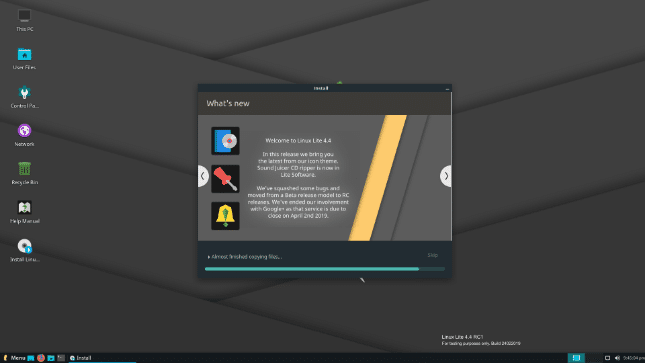
Bezencon also shares significant changes below.
- Lite Software – added Sound Juicer
- Lite Themes – updated icons
- Lite Welcome – minor changes
- Volume level – the double level volume bug has been eliminated
- Removed all references to Google+ as that service is due to close down on April 2nd 2019
- Moved from Betas to RC releases
- We have moved from Sourceforge distributed servers to OSDN as OSDN will help to finance our project. Their systems and mirror choices are virtually similar
- Minor bug fixes and improvements
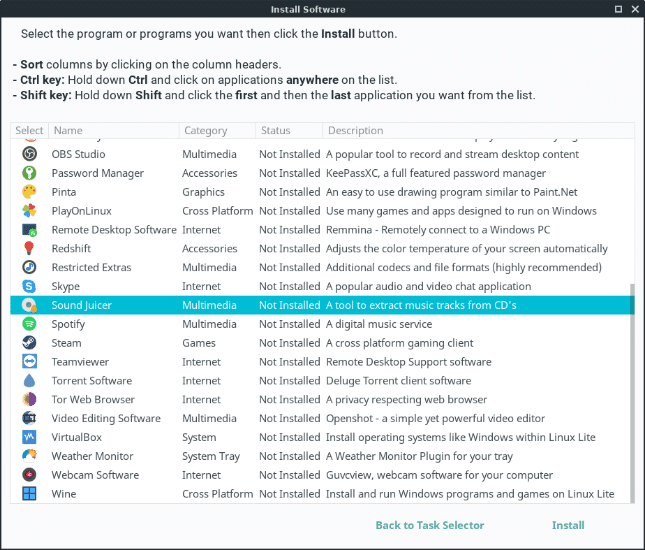
If you want to download Linux Lite 4.4, you can grab the ISO here. System requirements are very meager — a 64-bit 1Ghz processor, 768MB memory, and just 8GB of storage space. Those with 32-bit processors are left out of the party, and they should probably consider buying a new computer at this point, such as the System76 Darter Pro.
Will you try Linux Lite 4.4 as a replacement for the soon-to-be-unsupported Windows 7 or much-maligned Windows 10? Please tell me in the comments below.