
Fedora 30 Workstation review – Smarter, faster and buggier.
A review from https://www.dedoimedo.com
Updated: May 22, 2019
Typically, I care not for release announcements or lists of features available in products as an incentive to sample from said goods. But occasionally, I do see something unique or interesting, and I think, I might as well give it a good look, see what gives [sic]. Case in point, Fedora 30.
As the bleeding edge tech demonstrator slash nerd distro slash Gnome trailblazer, Fedora was often a victim of its own destiny, plus the combination of (until recently) FOSS-only approach limited its appeal to the wider desktop audience. But this changed recently. Fedora 29 had non-free repos available through the Software Center, allowing much easier access to fun stuff. MP3 is no longer taboo. And now Fedora 30 brings in speed improvements, in package management and the desktop. I’ve always complained about Gnome being slow, so test we must. Begin.

Live session
I decided to start my test on the Lenovo G50 laptop. I didn’t go for the 10-year-old LG laptop with Nvidia, because Fedora 29 Gnome was almost unusable on it, performance wise, and the whole experience was much less streamlined than my in-vivo upgrade of Fedora 28 to Fedora 29 on the Lenovo box. So I decided to put the old laptop and its graphics card aside for the time being, and see how we get on with the newer, more capable system. But you should read my review of the previous release, to get a sense of how it went.
Moreover, another decision – I will not be upgrading the existing installation just yet, which I’ve heavily customized over the past few releases, as it will mask some of the possible issues that could be in a vanilla install. Indeed, you can read my Fedora tweaking guide to get a sense of what it takes to make Fedora 29 behave. I might even use my own advice later in the article.
I downloaded and etched the ISO, and booted. No problem. Fedora 30 comes with the standard, familiar Gnome looks, including the bad default usability. No desktop icons, no proper menu, no shortcuts you can access with a single click – you need to invoke Activities, no min/max window buttons, and so forth. This is a really limiting experience.

In fact, it’s so bad, there’s no way to minimize Firefox, for instance. If you open the browser, then it only has the close button, but if you right-click, which normally gives you min/max buttons, in Firefox, you get the contextual menu for tab management only – and this is because the title bar is hidden by default. So this means, a normal, ordinary person cannot minimize the browser unless they really know what they’re doing. And for what? A design model that serves no purpose and helps no one, as every other desktop environment in the universe has buttons. It’s not lunacy, it’s common sense of usability that’s been tested and proven over the past thirty-odd years.

But overall, this does feel a somewhat nicer release. Fedora 30 looks a bit better, more refined than before. Less neglected, if you will. Better, smoother colors, fonts, fresh icons and such. Well, Gedit uses a pretty rough set of fonts (look faded/blurry). The rest of the desktop uses reasonable fonts, with a nice type and solid contrast, although AA settings can be a bit better (more later).There’s also a new set of icons, bringing desperately needed modernity to Fedora.


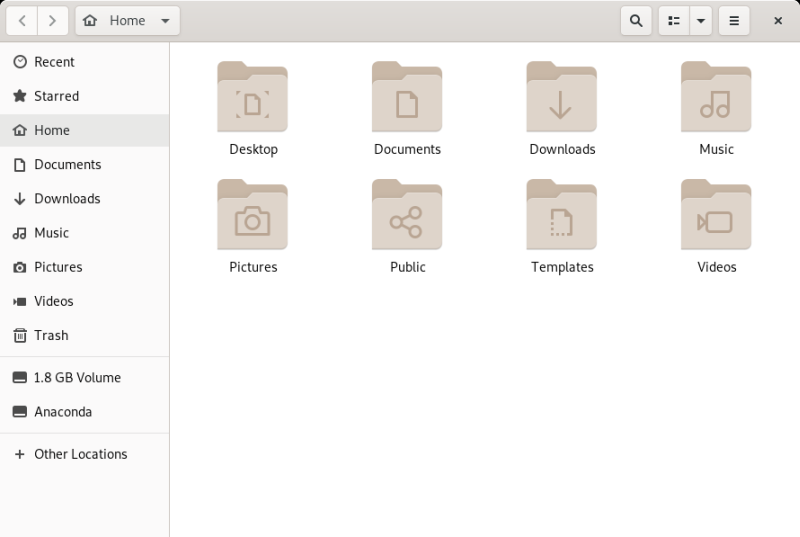
I also thought the Fedora text on the desktop (bottom-right corner) looks squashed. Not sure.

Performance improvements, right away
We’ll figure out the horrible ergonomics later on. The speed boost is evident. Yes. Gnome 3.32 comes with tweaks that make it far more responsive. Everything moves, draws, shakes and bakes much faster than before. There’s less perceptible lag. But, it’s not perfect.
I noticed the mouse cursor stutter now and then as the CPU hits 100%, especially when searching or using Activities. The responsiveness element is great, but sometimes, the system doesn’t have enough juice to sustain it, so you hit lag again (this is a 2015 laptop with i3 processor and 8 GB RAM). Better than before, yes, significantly so, but it creates a bad overall feel regardless. Xfce and Plasma are still way ahead. But this is a good start, something that should have been there eight years ago.
Network support
Reasonable and surprising, too. Wireless, no issues – although the Wireless icon is technically hidden inside the menu (another geeky feature that mistakes visual and functional minimalism), so you need to find it to connect your network (impossible for ordinary people). Bluetooth worked. There was a bit of hiccupery getting the phone and the laptop paired, but it was all right in the end. Samba sharing. IT WORKS! Blimey, wash my socks in a sink and let them dry on a Victorian-era radiator! I didn’t need to change any config, I was able to connect to me Windows boxes and grab stuff. But then, the printer applet did not find the Samba devices, only the Wireless one.


Multimedia playback
Good. Both HD video and MP3 songs. But, I wasn’t able to take a screenshot of the Videos interface, I only got a blank canvas. I’ve seen this in the past, and the combination of missing video/music canvas, color problems that we had with the blue channel (with Nouveau and that night mode fad), and the whole graphics driver setup sure does not inspire. Why this should ever be an issue, beats me.

If we ignore that and take fullscreen screenshots, then you can enjoy them moving pictures and such:


Lastly, Rhythmbox remains a useless application (for a long time now). I wanted to play a song. Double-click. Rhythmbox launched, listed all the songs in the folder, and then DIDN’T play the one song it was supposed to. There, we also get the old problems accessing media files on external devices, too. Feels like this programs has been abandoned, because it’s still suffering from the same issues it did four years ago.
Smartphone support
I tested Android and Windows Phone. Jolly.


Other things
During the session, I noted a few oddities, too. The printer authentication applet remained on the desktop, and wouldn’t disappear, no matter what I typed or clicked. A ghost or something. The applications were all grabbable underneath it. I logged out and back in, and then it was gone. Luckily, I didn’t lose any of my session data or the screenshots. Later on, I also suspended the live session and came back to it the next day, and everything worked just fine.

The settings menu also looks more refined:

Last tidbit, I struggled adding bookmarks in Files. The button is gone – more visual vs. functional problems, so it’s only drag & drop from the top-level directory (relax, we will talk about other other methods later). I don’t like this, because drag & drop is the worst kind of way of doing things. Worse is the lack of labels in the Files context menu, so you don’t know you’re missing the bookmark option until you’ve clicked every single symbolic icon there.
Installation
The actual installation wizards takes a long time to start. I thought it had died or stalled. But then it showed up just fine. The partitioning step remains cumbersome as ever, but at least there’s no delay scanning the partitions. Only you get no labels. I used the more traditional-looking Blivet UI, and configured root, swap and the EFI partition separately. Not bad, but I also had to manually mount partitions and check what’s where, because you can’t always remember the eight-boot setup by heart.

So much wasted space – why not stretch the UI nicely, use bigger fonts – or give partition labels?
The installation took about 15 minutes – not bad. The progress bar jumps from formatting, taking about one tenth of the bar length, to data copy, at about 80% mark. The little would-be slideshow underneath is still awful. You STILL get the cropped text. I reported this problem, what two-three years ago!
Badly aligned text and images, badly aligned element to its frame, text that overflows the borders, and no one seems to have checked this. I mean, a single installation is all it takes to see this and then hopefully fix it. But if there’s no focus on even something like the simple, innocent installation slides, three years and half a dozen releases since this first came up, what kind of quality and reliability should one expect from the rest of the system? This really bothers me. And apparently, this is evident in the plethora of little bugs everywhere – videos, prompt that won’t go away, Bluetooth connectivity, Samba printers, and so forth.


Cruisin’
The installation completed fine, but … the boot menu was all messed up! I didn’t have all my distros listed in the GRUB menu, only some. For example, CentOS, KDE neon and one of the Ubuntu instances were not showing up, but several other Ubuntus, the second (existing) Fedora and Windows 10 were. This is not good. Not at all. We’ve seen problems with Fedora & GRUB before, but this is a new one.
I booted into one of the Ubuntu distros as a first step, reconfigured GRUB, and then I had everything showing up correctly. Fedora 30 comes with a pretty fast boot and a very nice, Windows-like boot splash animation, with a CCW rotating timer thingie. Once inside the installed desktop, I had Wireless and the locale was correctly set to my choice of language – English US is the only acceptable interface language for computer systems, and it wasn’t changed to whatever arbitrary timezone I’d selected.

Package management & updates
I hit my next hurdle here. Fedora doesn’t ship with proprietary stuff out of the box, you can configure the extra repos in the system. Which I promptly did. But then … I couldn’t find Steam, the way even Fedora Magazine explains, or VLC. I thought, well, let’s manually configure RPM Fusion, as I always do, and Bob’s your uncle. Except, at the time of writing, RPM Fusion seemed to be in a weird state, because their list did not have an explicit entry for the non-free repo for Fedora 30 (fixed since). So what now?


sudo dnf install vlc
Last metadata expiration check: 0:04:16 ago on Fri 03 May 2019 03:47:43 PM.
No match for argument: vlc
Error: Unable to find a match
All right, so I solved it – and we shall have a separate article on making Fedora work and purr and such after installation. First, if you open Software Center, then click on the menu button in the top right corner, you can edit the Software Repositories settings. Looking here, the extra repos that Fedora did provide were in the disabled state for some reason. Click each one and enable them. Or go for a different solution, as I did.

Looking around the net, I noticed that the RPM Fusion nonfree rpm was not listed, but there’s a generic one-liner installation command on the RPM Fusion site, so rather than downloading the two repo packages manually, I let this command run and finish, and then I had the extras. So now I could go about installing fun stuff like VLC and Steam.
For Chrome and Skype, I downloaded their individual packages and installed them through Software Center, and they will automatically add their own repos, which will be in the enabled state in the software sources list as I’ve shown you just a moment ago.
sudo dnf install https://download1.rpmfusion.org/free/fedora/rpmfusion-free-release-$(rpm -E %fedora).noarch.rpm https://download1.rpmfusion.org/nonfree/fedora/rpmfusion-nonfree-release-$(rpm -E %fedora).noarch.rpm
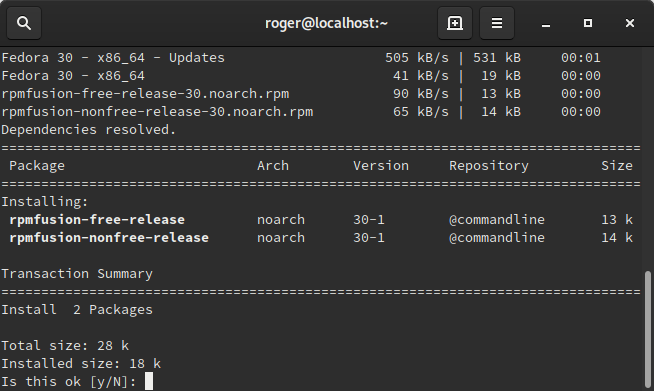


Software Center tells you the source of the package once installed (CLI) but not before it’s installed. You only get the ratings afterwards, too. Finally, what’s with the weird gray padding for the screenshot?
Then, I also updated the system – using dnf from the command line. It is indeed faster than before, so the performance improvements are there, and they are noticeable. This is very neat. I don’t like the Software Center and its method of updating packages out of session, because it’s a waste of time. Moreover, there is a discrepancy between what it shows (12 packages) and what dnf does (197 packages).

The Software Center also doesn’t look too inviting (but it’s gently, slowing improving), and you can also tweak update settings. But from a purely aesthetic and functional perspective, KDE Discover is ahead, Boutique is ahead, and they all still need improvements.


Customization
As you may have noticed above, I had to do some tweaking, because Gnome 3 is not usable in its default form. What I did, in quick order (listed in me guide for Fedora 29 above, and a fresh one for Fedora 30 coming soon), is the following: installed Gnome Tweak Tool, added window buttons, installed Gnome extension in Firefox, installed Dash to Panel (which also has a show desktop icon), installed La Capitaine icons, set a new wallpaper, and installed extra software – VLC, GIMP, Skype, Steam. Very soon, I had a nice and presentable and usable desktop at me disposal.

And so we made progress:



New icons, notice the window buttons.
And finally got this:


Fonts
Solid, as I mentioned earlier. But I got even better results with AA set from Grayscale to subpixel (LCD default). Why isn’t this a default anyway, because pretty much everyone has an LCD monitor nowadays. Still, much better than in the past. Fedora’s fonts used to be a big problem.
Applications
The default arsenal is somewhat lean. It’s not bad, it’s perfectly functional, but there could be more. That said, you have Firefox, LibreOffice, Cheese, Rhythmbox, Videos, and Boxes. There’s no mail client. I would like to see more goodies, especially since adding third-party software isn’t trivial.

Performance & resource usage
So, Fedora 30 is faster than before, there’s no disputing that. This is great. But not enough. I still had the occasional stutter and mouse lag, especially when using the Activities/search or multi-tasking. For instance, changing the wallpaper still took a good 2-3 seconds to show the contents of the Pictures folder, even though it only had two jpg files in it. The laptop disk was also quite hot. The existing changes are a step in the right direction, but in between testing and using some of the other distros on this machine, there’s simply no denying it: Plasma and Xfce are so much smoother. But the Gnome 3.32 fix is really a big (if belated) thing, and I’m happy, and I expect to see more goodies in the future.
Numbers don’t tell a full story. The memory usage is 1.5 GB on idle, so not that different from before. CPU ticks less, which is good and felt, but the stutters are too short-lived to show on the graph. However, the utilization does go up quite liberally when you do things, even relatively small actions. Still, with only 2-3% chatter sans desktop work, this is definitely a whole lot better than we’ve ever seen in the past. I’m almost tempted to give Fedora 30 a try on the old LG box.

Battery life
The battery on the Lenovo G50 has only about 2/3rds of the charge left, which means the 100 or so minutes of time left for light usage at 50% brightness translates to about 150 minutes for a new cell. Definitely less than three hours, which is quite disappointing. Kubuntu Dingo manages about 4 hours on the same box. We’ve seen better results with other Plasma distros, several Xfce distros and also the resident Windows 10. Well, the power management still feels rudimentary.

Hardware compatibility
Seemingly okay, and the Fn buttons all worked fine, plus solid suspend & resume. But then I also had two kernel oopses, and this bugs me much. Moreover, trying to debug this, I figured you don’t get any easy access to text log files, you must use journalctl, which is designed for machines and not humans. So it’s a terrible exercise in design when one needs information. You actually must click on the errors to find your way to the issue at hand. Binary logs are bad bad bad.


Oops. Proverbially, literally and figuratively. Or something.
These oopses always happen after suspend & resume only. Looking at the report tool, at first, you’d see there’s nothing to report. In more detail, I noticed this was MCE, and the suggestion was to run a firmware update on the box. Now, from my experience in the industry on server-class hardware, MCE logs would be always full of junk and never indicative, firmware updates would sometimes fix these, and real problems with memory banks would result in proper kernel panic with a different trace each time – I talked about this at LinuxCon in 2014, and there was also my article in Linux Journal a while ago. Moreover, no other distro has these, and if you recall, early on in the G50’s life, Fedora wouldn’t even boot on this machine until I upgraded the BIOS. So this feels a bit weird and unnecessary.

The kernel log indicates that hardware errors were detected.
This is most likely not a software problem.
May 05 18:54:52 mcelog[1120]: CPUID Vendor Intel Family 6 Model 69
May 05 18:54:52 mcelog[1120]: mcelog: warning: 8 bytes ignored in each record
May 05 18:54:52 mcelog[1120]: mcelog: consider an update
Some (other) problems
Well, the theming is inconsistent. Some apps use the dark theme, some use the light theme. My default was light theme, but Boxes, Cheese and Terminal didn’t acknowledge that. Weird. I also changed the font scheme in Gedit (unselected the fixed with font option), and all of a sudden, the text was so much more readable.


I discovered how to add bookmarks in Files without drag ‘n’ drop – if you click on the folder in the navigation bar, you will get a little drop down menu. This is a perfect example of minimalism gone wrong. For the sake of visual minimalism, functionality is lost. A menu, a real file menu, would allow many commands to be shown and listed, and then you can provide only a few important ones in the actual interface in the form of symbolic icons. But when you have no menu, and the design feels all touch, you can only put so many things in an interface, and when you aim for visual sterility, then you end up having to compromise – you omit options and features, and you harm functionality.

The About window shows the disk size to be 1 TB, which is technically correct, but this would imply all of it is available to use in Fedora, which is not the case, as I’ve only given it a 100GB partition. Not a biggie, but it sure can be clarified.

Conclusion
Fedora 30 is definitely one of the more interesting releases of this family in a long-time. It brings significant changes, including solid improvements in the desktop performance and responsiveness. Over the years, Fedora went from no proprietary stuff whatsoever to slowly acknowledging the modern needs of computing, so now it gives you MP3 codecs and you can install graphics drivers and such. Reasonable looks, plus good functionality across the board.
However, there were tons of issues, too. Printing to Samba, video screenshot bug, installer cropped-image slides, package management complications, mouse cursor lag, oopses, average battery life, and inadequate usability out of the box. You need to change the defaults to have a desktop that can be used in a quick, efficient way without remembering a dozen nerdy keyboard shortcuts. All in all, I like the freshness. In general, it would seem the Linux desktop is seeing a cautious revival, and Fedora’s definitely a happy player. But there are too many rough edges. Well, we got performance tweaks after so many years, and codecs, we might get window buttons and desktop icons one day back, too. Something like 6/10, and definitely worth exploring.
I am happy enough to do two more tests. I will run an in-vivo upgrade on the F29 instance on this same box, and then also test the distro on an old Nvidia-powered laptop, which will showcase both the support for proprietary graphics (didn’t work the last time) and performance improvements, if they scale for old hardware, too. That’s all for now.
Cheers.